Don’t have Adobe Illustrator installed or haven’t purchased it but need to edit an AI file? Don’t worry, as you can easily edit Ai files online for free using a variety of tools.
Adobe Illustrator (AI) is one of the world’s most popular and widely used graphic design tools. Editing .ai file is a major issue for people who get their graphic work from a freelancer and, later, want to change something in it.
If you’re searching for a way to edit AI files without Illustrator, an online AI editor is all you need.
Using online AI file editors not only saves time by quick access but also saves you money on purchasing Adobe Illustrator and paying freelancers for edit.
Let’s get started with our subject.
7 Tools to Edit AI Files Online for Free In 2023
With advanced cloud-based tech, we can now edit all types of images & graphic files, including AI files online.
Let’s explore who can benefit from these tools:
- Freelancers who are away from their desktop/laptop
- Clients with basic editing knowledge but no access to Adobe Illustrator
- Students who may not be able to afford expensive design software
- Individuals who need to quickly edit an AI file on the go without access to a desktop computer.
Canva
Canva — the designing tool for the masses as it offers easy to use interface that doesn’t puzzle you with challenges.
I personally use Canva to edit images, thumbnail and I tried importing a .ai file just to confirm if it supports and guess what? It supports all formats, including AI (Adobe Illustrator Artwork) files.
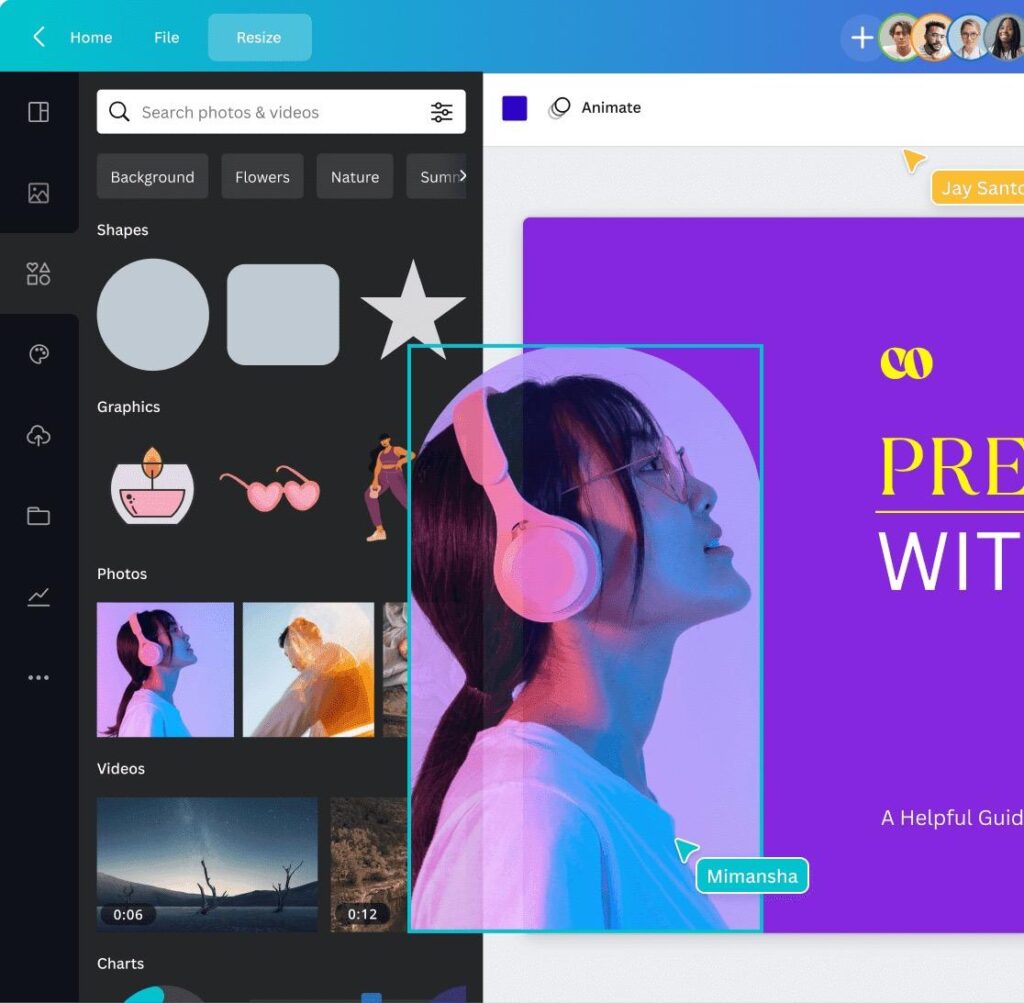
Apart from the basic editing, users can use a wide range of stock images & videos from its library. So, if you are looking for a solution to edit your AI files online for free —- Canva is a sure shot for you.
If you are someone who is into video editing & animation, you must check out our Pictory & its alternatives.
Pros
- Free to use
- Cloud-based (allows access files from any device)
- Various features
- More than just a graphic editor
Cons
- Restricted resources for free users
- Importing a .ai file is possible, but exporting in AI format is not available
If you are interested in AI & automation, I’ll recommend checking out Core Factors.
Photopea (Best Tool to Edit AI Files Online Free)
Photopea is another web-based graphic editor that can be used to edit .ai files online absolutely free of charge.
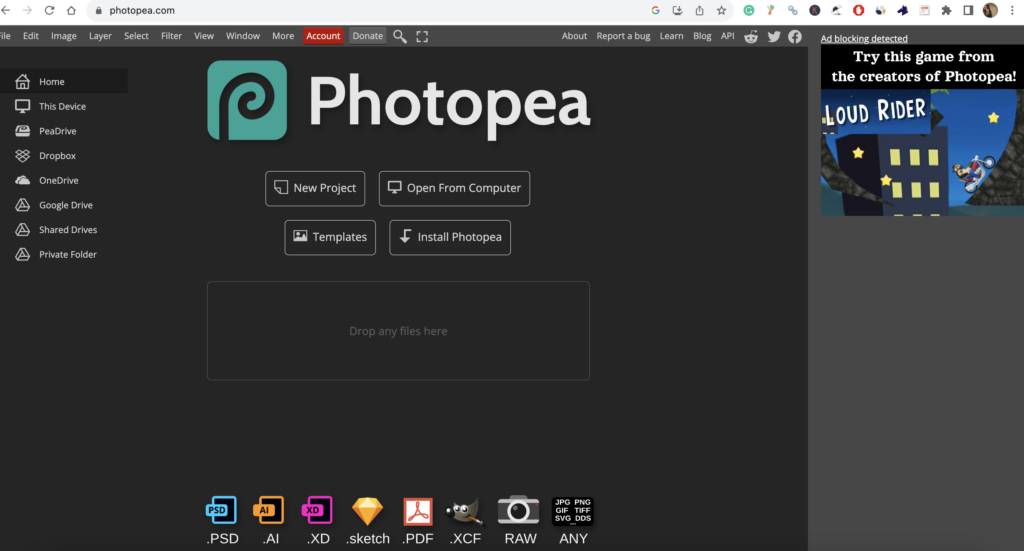
It supports PSD, XCF, Sketch, XD, and CDR file formats and can edit Adobe Illustrator (AI) files in a PSD way. While it provides comparable tools and features to Adobe Illustrator (AI), it is important to note that it is not a fully-fledged vector editor like Illustrator.
Nonetheless, Photopea empowers users with a suite of tools and features that make it a valuable resource for opening & editing AI files effortlessly.
Pros
- Cloud-based (enabling access from any device)
- Free to use
- Supports all major file formats
- Similar to Adobe Illustrator
Cons
- Limited vector editing capabilities
- Online-only (requires internet access to operate)
Inkscape Vector Graphics Editor
Offered by OffiDocs, Inkscape is an online vector graphic editor that enables users to edit a wide range of files, such as SVG, EPS, PDF, and more.
As a free and open-source software, Inkscape offers a range of features and tools for users to create and edit vector graphics, including shape tools, text tools, and path editing tools. Inkscape is a cross-platform and offers high-end features like shape creation and layering.
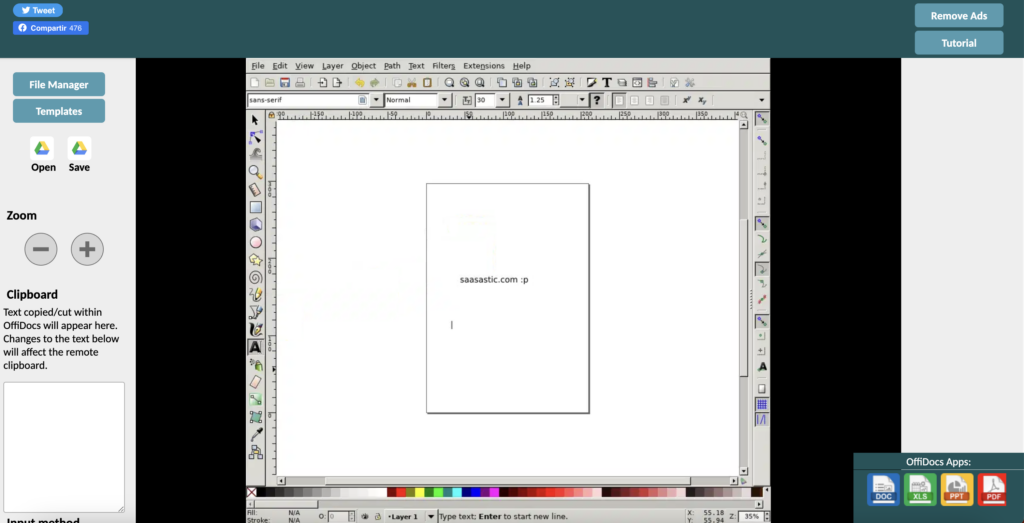
Both Inkscape & Adobe Illustrator supports a widely used format called SVG, but unfortunately, it doesn’t have a feature to open AI files yet but is compatible with almost all other formats that Adobe Illustrator supports too.
Pros
- Easy Access
- Free & easy to use
- All online (no need to download any program)
Cons
- Lacks vector editing features
Vecteezy.com
With millions of vectors, images & videos for your design, Vecteezy enables users to design to the best of their imagination. Besides its exciting features, Vecteezy enables its users to edit ai files for free.
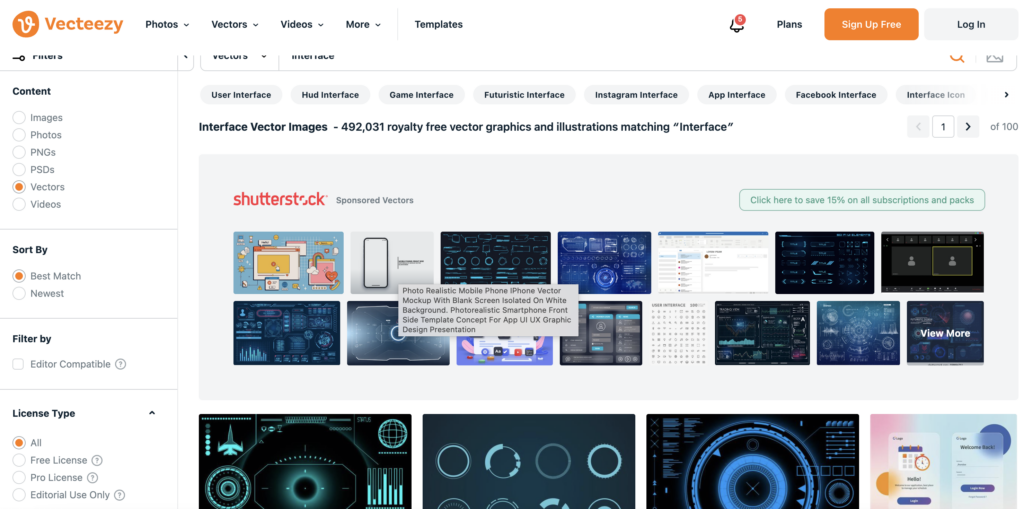
If you are someone starting up with your graphic designing journey, I suggest trying the wide range of modules & templates Vecteezy offers. Additionally, the user interface is quite straightforward and beginner friendly.
Linearity.io (Formerly Vectornator)
Recently rebranded to Linearity, Vectornator is quite popular amongst Adobe Illustrator users as it enables users to access & edit AI files for absolutely free. Linearity offers access to a range of free design resources, including icons, illustrations, and stock photos.
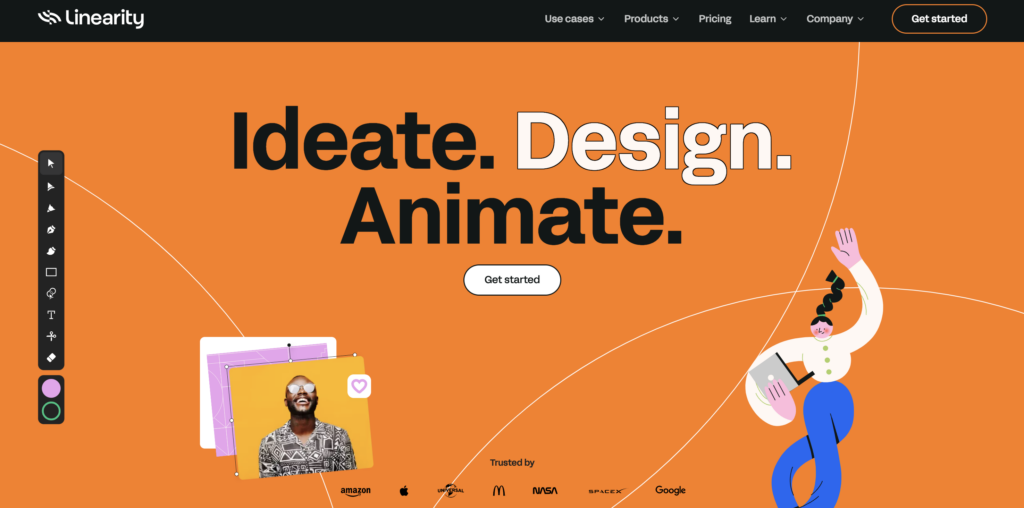
With a sleek user interface, Linearity enables users to design and edit files super easily. As it is a cloud-based program, you can access your files and edit them wherever you want, as it syncs all the data.
Pros
- User-friendly interface
- Seamless syncing
- Design resources
- Customizable templates
- Easy import & export
Cons
- Limited to iPad & macOS only
- Restricted features in the free plan
- Not completely online
Conversion Method
If you are still not convinced by any of the AI editors, I suggest trying the conversion method. This is something that isn’t published online anywhere, but I have personally tested it and found it to be effective.
As the name suggests, you need an online AI to PSD file converter; I use Convertio.co as it is easy to use. Once the file is converted to PSD, download and save it on your desktop/laptop.
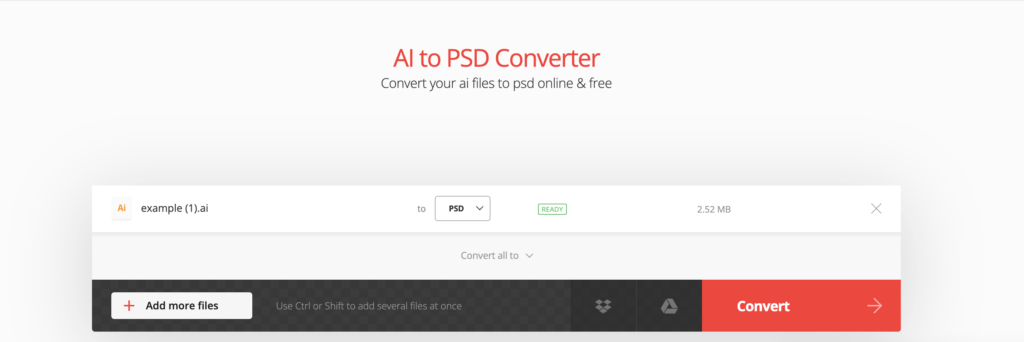
Now, it’s time for you to open any PSD editor (easily available & accessible) —- I recommend using Aspose PSD Editor as it offers a similar UI and is easy to use. Just upload the downloaded PSD file, and that’s how you can edit your AI file online for free.
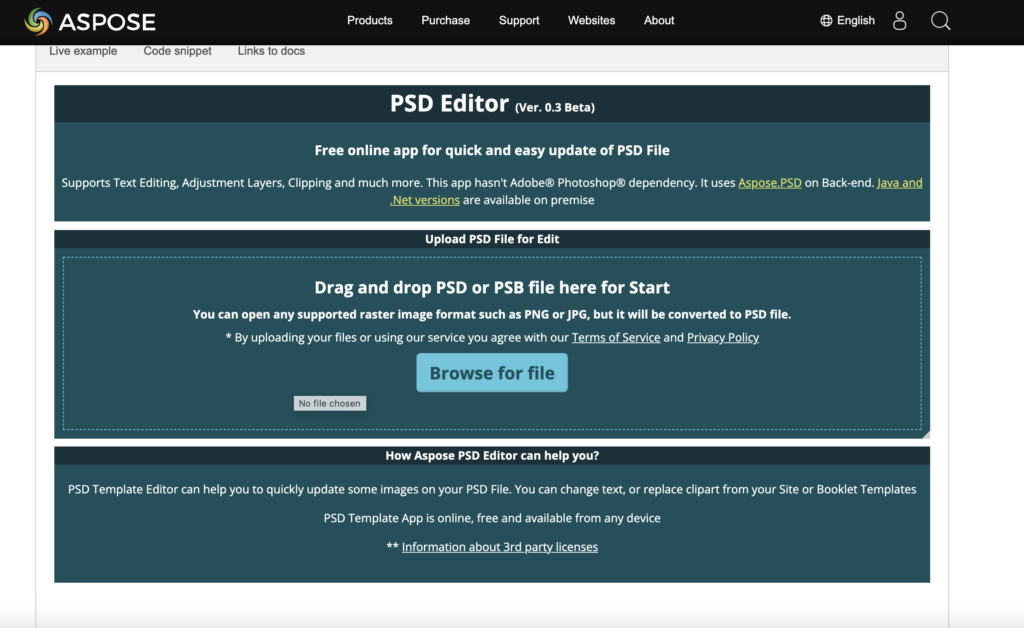
Adobe Illustrator (No Kidding)
Hold on, don’t get upset! I’m being serious here, and this one is for people short on money but have time to download the software.
In my college days, I used this method a couple of times, and it still does work. Adobe Illustrator costs about $20 a month, but it offers a 7-day free trial as well.
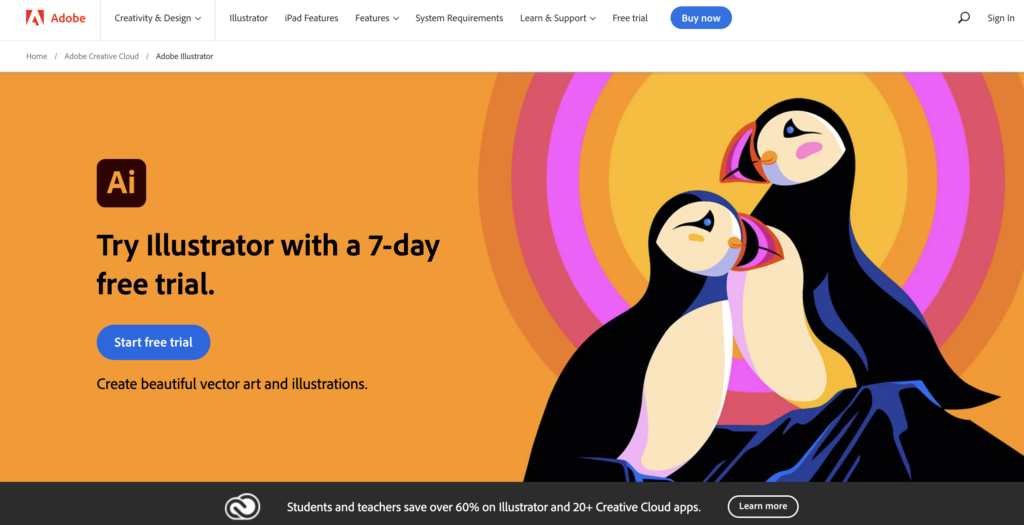
To edit AI files for free, you can take advantage of the free trial and cancel it once you’re finished. In our Reddit community, I’ve noticed people repeatedly using this method.
Frequently Asked Questions
Is It Possible to Edit ai Files in Photoshop?
Though Photoshop doesn’t support AI files, it is possible to edit AI files in Photoshop by converting .ai file into .psd (Photoshop) format.
How to Edit Ai Files on Android?
Editing a .ai file on Android is possible by using an online AI editor, as mentioned above. Some tools that you can use to edit AI files on Android are Canva, Inkscape Vector Graphics Editor, and more.
Can We Edit AI Files On Mac?
Yes, as already shared, almost all mentioned tools & methods mentioned in the article work on Mac. Being a macOS user, I recommend using Linearity.io.
Closure | Edit AI Files Online Free
Editing an ai file isn’t as easy as it looks, and using an online editor is good for quick edits, but for advanced editing, I recommend using Illustrator’s free trial method mentioned in the article.
I did my best to share tools that support .ai files, but if you have any doubts, issues, or suggestions related to the article, please share them in the comment section below.
