Who wishes to avoid creating thumb-stopping videos for social media? The AI video editing software enabling us to develop elite footage in a few minutes is all we need today.
What excites us most is that we don’t need to be a pro at videography to use these tools. Tools like Pictory AI have all the built-in features to automate your editing process. But, if it’s the price, features, or other reasons that avert you from using Pictory AI, try its alternatives. Select anyone from the list of our Pictory AI Alternative after running through their significant aspects, quality, pricing, perks, and more.
Take advantage of using AI video editors to leverage your content creation game. As we delve into the alternatives, find the one fit for your frame.
If you haven’t tried Pictory yet, try its free trial that doesn’t require payment or CC submission.
Pictory AI Alternative | Explore The Multiverse Of AI Video Editors!
Pictory AI is an excellent automatic video editing tool requiring no expertise. I like its elements of video generation by script, article, or visuals. It can add automatic subtitles, voiceovers, transitions, and other aspects to prepare our video for social media.
But it is pricey! And the audio editing could be better. Due to these reasons, I tried out some of the contemporaries of Pictory AI. Still, only some of the editors I saw online are eligible to replace Pictory. So, I listed eleven alternatives that worked as commendable Pictory AI substitutes for me.
InVideo
InVideo remains at the top of the list due to its striking features that match Pictory. It has AI Text-to-Video and Text-to-Speech features that are similar to Pictory. Next to Pictory, InVideo offers three million+ of standard media libraries. Starting with the free plan, InVideo has “Business”; and “Unlimited” options. You can bill it monthly or even annually (like me).
But, what stood out for me was the access to team collaboration option that InVideo offers right from the free plan. Pictory makes it available only in its “Teams” plan, the most expensive price plan of the three. Invideo’s AI suggests the relevant automatic changes in its clip’s aspect ratio duration, more like Pictory’s AI engine. For an in-depth comparison of these two, check out our report here.
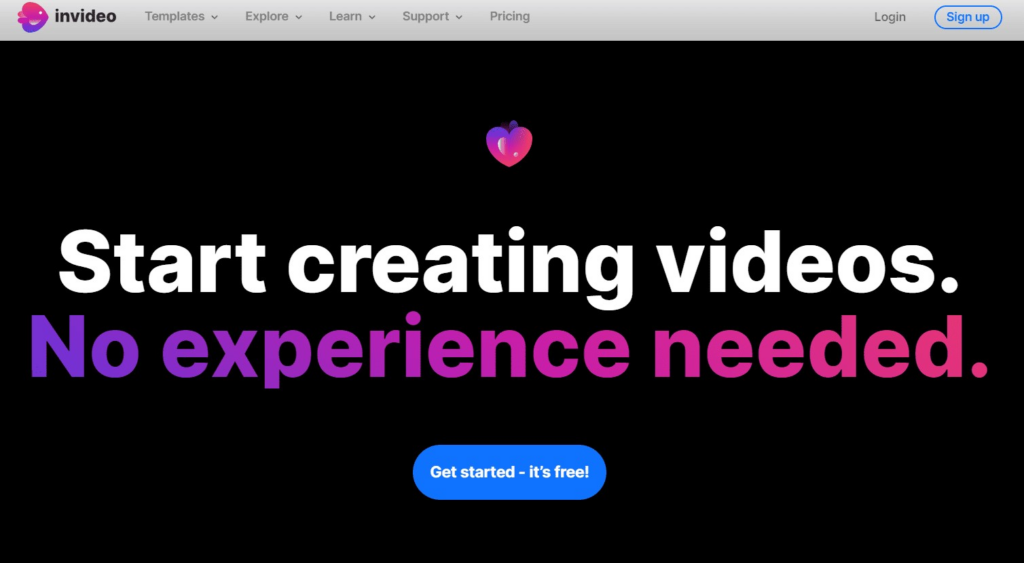
Perks
- It gives low-cost price plans as compared to Pictory AI.
- The existing templates break into diverse topics covering different industries.
- You can edit your video clips with customized text, graphics, voiceovers, and more.
Drawbacks
- The template quality could be better.
- The free plan’s video carries a watermark.
- InVideo uses repeated clips for different videos sometimes.
Lumen5
Lumen5 is another great editor that converts your text (blogs) into short videos. It also has an in-built customized set of templates, stock photos, and videos. Like Pictory, Lumen5 too uses Natural Language Processing (NLP) to allocate apt animation and editing styles for your video. With Lumen5, I could layer my clip with my voiceover, and they synced perfectly.
This blog-to-video software came in handy in creating my short marketing clips. Lumen5 has four tiers for pricing. The “Community” plan is free and suitable for casual video editors. The other paid programs of “Basic,” “Starter,” “Professional,” and” Enterprise” complement professional creators and teams.

Perks
- It is great for making short ad clips.
- With its free plan, you can upload 720p videos as often as you like.
- Generate video content for Instagram, Facebook, LinkedIn, and other social sites.
Drawbacks
- Like Pictory, some video clips may not match the text.
- The free 720p videos come with a Lumen5 watermark.
- You cannot make videos of more than 5 minutes in free and paid plans.
Descript
Pictures transcription revolves around exporting or downloading transcriptions from video, generating automatic video captions, and transcribing video and audio files. Descript offers all of them with filler word removal and accurate overdub features. It has quality studio sound, a stock library, and AI Green Screen. It is an all-in-one podcasting tool with excellent video editing options as well.
Descript has a free plan that allows you an hour of free transcription per month. I already availed of a 10-hour transcription with their “Creator” plan, the first-tier pricing. The other two plans are “Pro” and “Enterprise,” with 30 and 45 hours of transcription, respectively. Though it was hard to maneuver it initially, I got it after some practice.
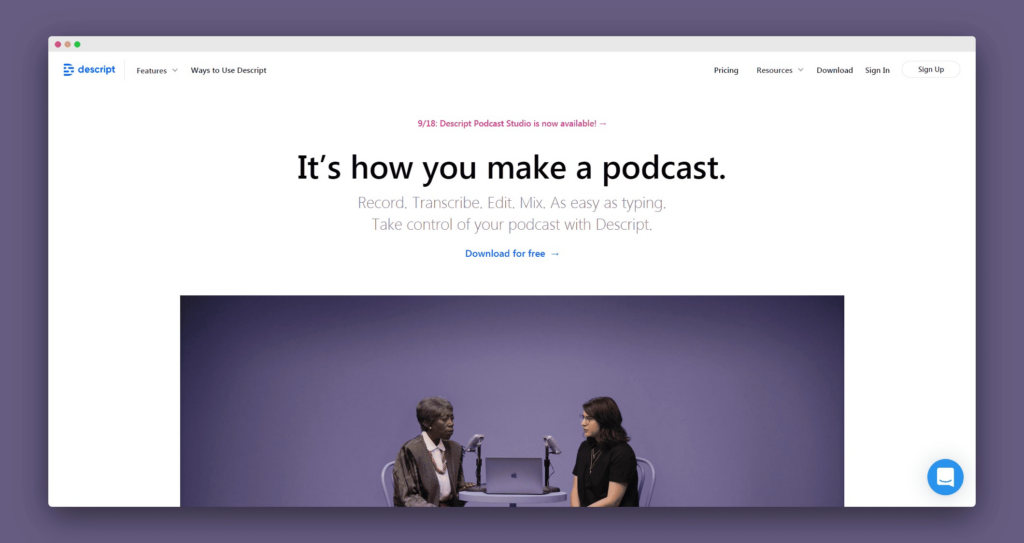
Perks
- It excludes filler words like” uh”; “um” automatically.
- The transcription process has a lot of customizable features.
- You can access millions of stock videos, images, sound effects, and music tracks.
Drawbacks
- It may cut out the word next to a filler word sometimes.
- Descript’s algorithm doesn’t allow some transcription changes as per the user’s input.
- This tool may redo its autocorrected word while transcribing, even when it’s incorrect.
Read our Pictory VS Descript comparison to understand the differences better.
Designs.ai
Like InVideo, Designs.ai shares access to team members at its “Basic” plan. It has unlimited usage to a whopping 15 million visuals and footage within tools. I like how well-segmented it is into “Speechmaker,” “Designmaker,” “Logomaker,” “Video Maker,” and “AI Writer.”
The monthly price starts with “Basic” and bears “Pro” and “Enterprise” plan too. The first plan is for individual creators, the next for entrepreneurs and small teams, and the last suits large groups and agencies seeking collaboration and unified branding at scale.

Perks
- Logo generation has unlimited uses.
- The basic plan offers video generation without limits.
- The AI Writer uses GPT Basic and Advanced to generate 100 to 15000 queries depending upon your objective.
Drawbacks
- The tool could be faster as you edit or download any design.
LightCut
LightCut is an AI video editing tool of a tech company – DJI (producer of camera drones). It can be a good pictory ai alternative for Android and Apple. It is available to use on mobile like InVideo. Use its Inspire Cam to shoot videos. Despite its dynamic and layered features, I find it very simple and easy to use.
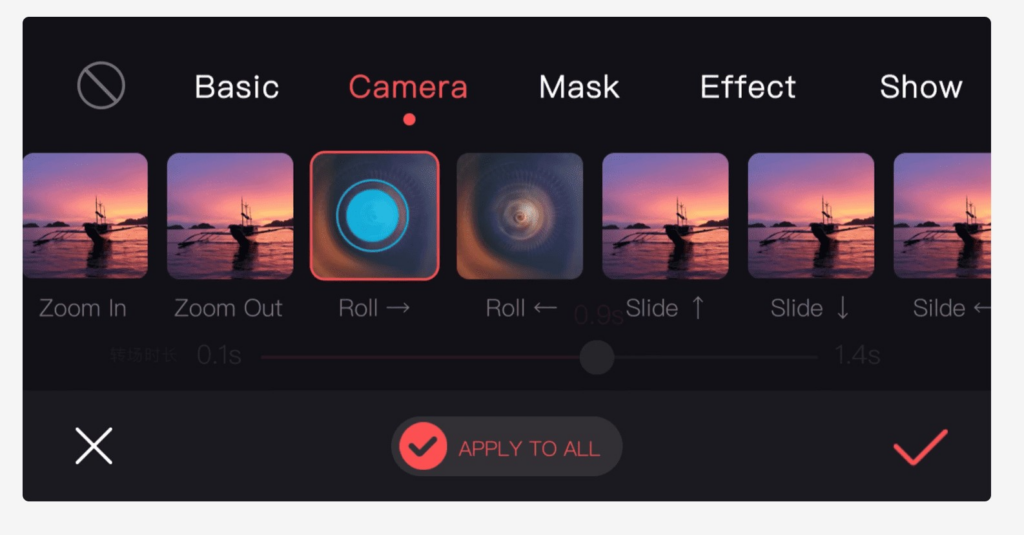
Perks
- It is beginner-friendly.
- It offers a free price plan to begin with.
- You can trim or merge your footage with text, sound, sticker, speed, and transitions.
Drawbacks
- The free templates that look too basic could be better.
Canva
Canva is a pro in creating product demos, how-to videos, and posts for Facebook, TikTok, and Instagram, as it has in-built templates for each. Canva “Free” comes alongside its “Pro” and “Teams” options. It can do basic editing of layering or removing text, templates, audio, styles, etc. Mostly, I use Canva to generate thumbnails for my YouTube videos.
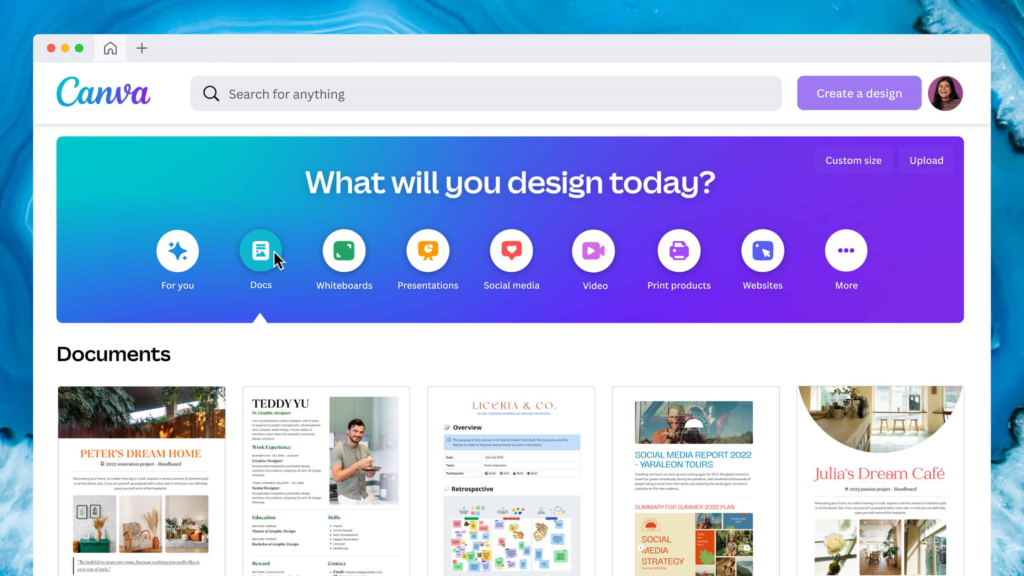
Perks
- It is an all-in-one tool for content and design.
- Canva Pro and Canva Teams offer a 30-day free trial beforehand.
- Canva offers free subscriptions to nonprofits opting for the “Teams” plan.
Drawbacks
- It needs to add animation specifically on the part of the video.
Idomoo AI Video Creator
Lucas is the AI video editor of Idomoo. Lucas has a slightly different interface. As Pictory uses text (blog or article) to create clips, Lucas uses chat-based inputs that direct it to prompt numerous video options from which you can select one. Afterward, you can make edits or add your media to it.

Perks
- The UI and UX are straightforward and spontaneous.
- Continuous feedback on chat related to the clip can enhance the results.
Drawbacks
- The features are very few.
Runway
If you search for victory ai alternative free plan video-creating tools, Runway ML is in the race too. After selecting style references of images presets, or prompts, I could create striking visuals within minutes. Gen-1 and Gen-2 elements allow us to use a description (text, photo) to regenerate a clip in any style.
The Basic plan is “Free Forever,” which has watermarked videos and limited image export options but gives advanced editing experience. The “Standard” and “Pro” plan is affordable and offers non-watermark videos at an upscaled resolution.

Perks
- You can put a video to run in slow motion.
- Its Gen-1 and Gen-2 features are people’s favorites.
Drawbacks
- It is not suitable for professional-level editing.
- It only has color grading and not color correcting.
WeVideo
Like Canva, WeVideo, too, has a mobile version. Now, WeVideo excels in creating compelling videos for your brand and services. The base price starts with “Power” with 20 GB storage, 720p HD resolution, templates, and motion titles.
Once, I used its most popular plan, “Unlimited,” which comes next to “Power” but with 4K HD resolution and unlimited storage. “Professional” and “Business” have unlimited stock use, premium templates, and more.
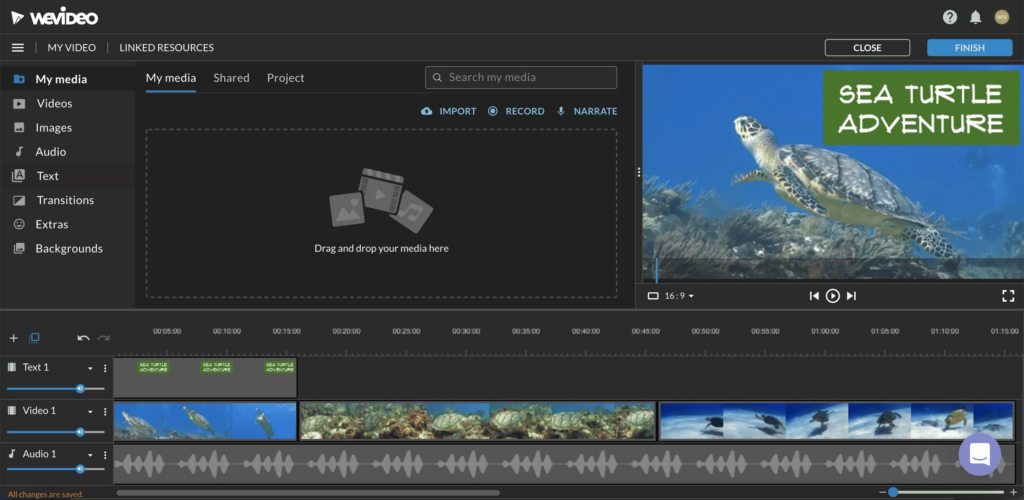
Perks
- It is easy to use.
- You can create templates in “Professional” and “Business” plans.
Drawbacks
- The export resolution is a mere 480p in the free plan (lesser than some tools in this list with 720p resolution in their free programs).
PowToon
You can use PowToon to create videos and presentations. There are three pricing plans “Pro,” “Pro+,” and “Agency.” But it has a free plan too. The personalized templates cover categories of marketing strategy, social media, and video ads. Many of my YouTuber friends who make faceless videos and GIFs go for PowToons’s animated explainer and whiteboard video.
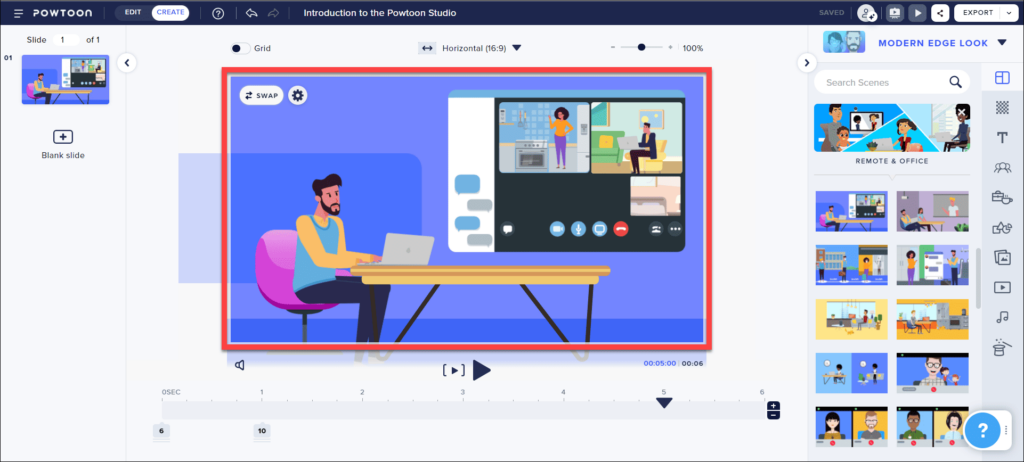
Perks
- It has plenty of customization options.
- It uses animation to create short, engaging videos.
Drawbacks
- The site can run slow sometimes.
Kapwing
Kapwing has “Pro” and “Enterprise” plans, starting with a Free Plan. Use and edit clips and images from their stock assets. You can choose from in-built templates, add subtitles, perform collaborative editing, remove background, etc., to make your video content more lively.

Perks
- The intelligent cut feature detects and removes silences from videos automatically.
- You can clean your audio by eliminating background noise using Kapwing’s Clean Audio.
Drawbacks
- Free plan videos have watermarks and a low resolution.
FAQs | Pictory AI Alternative
Below is the list of a few pressing doubts about AI video editors, better software, and Pictory’s free alternatives we have today. Please have a look at them!
What is AI in photo editing?
AI in photo editing uses Artificial Intelligence in photography to automate manual photo editing. AI does everything from enhancing the image in one click, changing the background to erasing unwanted objects, and imitating color gradation from a reference image.
What is better than Pictory?
All the tools that I mentioned above are great Pictory alternatives. Some of the features may differ, but overall all of them serve as a good video editor tool to aid you in speeding up the process of editing, thus saving time and money.
Is there any free alternative for Pictory AI?
Most tools here have a free version or offer free trials that give access to basic features for a specific time. So, you can go for anyone that has maximum features and comes as a low-cost tool.
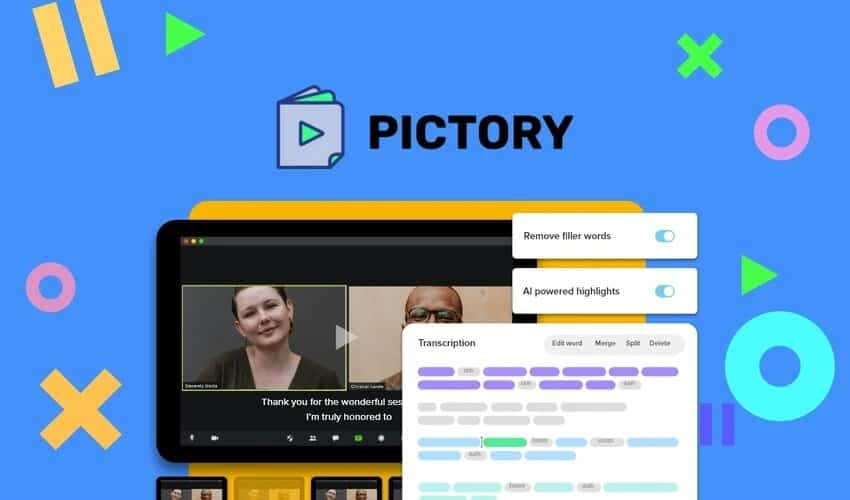
Which is better, Pictory or InVideo?
Both video editing tools share roughly similar features and functions. But Pictory beats InVideo when we rank them based on the superior quality of in-built templates. Another issue with InVideo is that it may repeat some clips when generating different videos. Pictory has no such problems, but it comes as a costlier option.
Which is best: Canva or InVideo?
InVideo uses AI to convert your text into automated videos. Still, Canva is a design tool primarily offering general video editing services. The video templates are diverse and better in quality in Canva than in InVideo. Plus, you can gather multiple texts and clips in a single slide of Canva, which isn’t available in InVideo. They cannot make professional videos; they still go for Canva for a better video editing experience.
What is the best AI video generator?
All the video editing tools in this list are great AI video generators. They offer almost the same features as Pictory AI. You can choose the one you liked the most after going through their respective
Conclusion
You can see that the list of Pictory AI Alternative offers both free and paid plans. Most of them have similar features to Pictory. Still, they may even rank better than it in some factors like better AI automation, pricing, and features. The free plans of these tools have exact elements as their paid plans but with limited hours of editing or access to the software.
If you want to know the best editing tool, scan the facets, attributes, pros, and cons I shared above. Remember that there isn’t a single magical tool that does all the work without any glitches. And so, as you learn about them, you get better at leveraging their perks and limiting their drawbacks.
If you still have any doubts, leave them in the comments below, and we will reply soon.
