Videos of YouTube Shorts collectively garner 50 billion views per day. Isn’t it insanely too much? Well, the video creation gig in our digital space is in high demand today. Whether a solopreneur or an entrepreneur, it’s time you amp up your content creation game. But many of us rarely have the time to sit in for hours to edit a video. AI tools that make editing a breeze also boost our overall workflow.
Here come software tools like Pictory AI and Descript to our rescue. They do stand out in their respective features. But if we pit them against each other, which one wins? Know about it in our Pictory VS Descript face-off today, where we clash them to gauge their essential functions, operation, customer service, ease of use, reviews, and more.
The editing tools greatly aid if you are an amateur or a seasoned professional. But they may have their sets of pros and cons. As we delve deeper into our comparison, you will get to know even the minute details about these tools.
Pictory VS Descript | The Ultimate Lord Of Video Editing?
Pictory is famous for its complete video generation feature from the text. Descript’s auto transcription (video or audio files to text) is excellent. Both tools share similar capabilities and options but differ in several attributes. Later, I’ll also discuss which tools stood out when I used them for my YouTube videos. The comparison may be a bit lengthy, but I assure you it’s all worth it in the end!
Key Features
Pictory mainly helps create your texts or scripts into compelling and engaging clips. You can transform any long-form content of blogs, demos, webinars, white papers, or articles into short-form relevant videos. Plus, it gives you a diverse setting of pre-added music tracks, voiceovers, and subtitles in various fonts to add value to your videos. You can position your text and compose your scenes independently. Overall, this tool strives to make your video footage complete and convincing by the end. This software specially masters in creating explainer videos and short video ads.
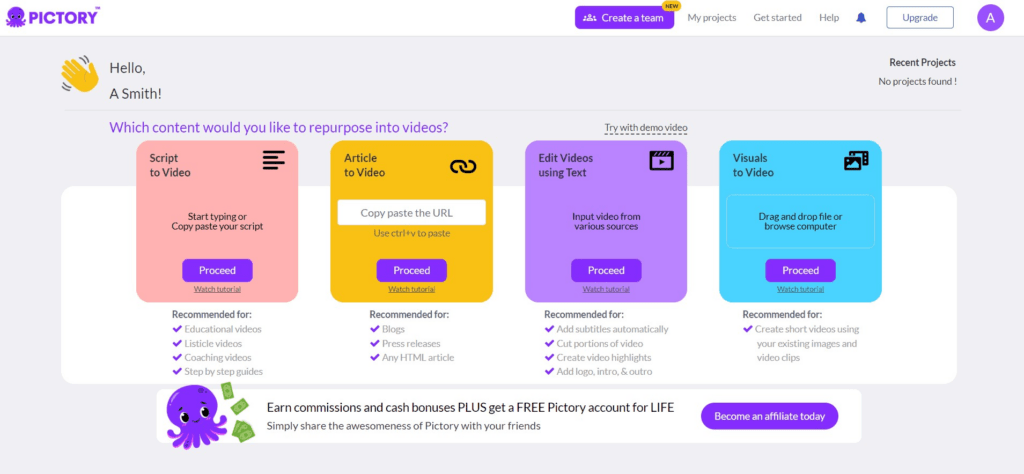
Pictory AI gives a free trial option that enables you to create three video projects, each longing for 10 minutes. Several software integrations to Pictory include Google Drive, Hootsuite, and YouTube. The Pictory Affiliate Program pays you to recommend the tool. It has a bonus of recurring commissions of up to 50% and more benefits. It also offers a 15-day money-back guarantee if the device or its features dissatisfies you.
The key features of Descript are video editing, podcasting, screen recording, transcribing, clip creation, and publishing. Descript offers a free plan instead of a free trial. There, it provides free transcription hours and all other utilities of a paid program but with limited use.
The Descript Affiliate Program offers you to be its affiliate partner and earn by telling others about it. Specifically, you get a custom link upon approval after you apply for its affiliate program. Share the unique link on your Podcast, YouTube, Instagram, or other platforms. If someone subscribes to Descript’s paid plans via your referred link, you earn a 15% recurring commission through its first year. If we compare Integration tools, Descript outnumbers Pictory with four integrations in Outline, Shift, Wufoo, and eWebinar. And unlike Pictory, Descript’s refund policy works up to 48 hours after the invoice date.
UI/UX
Pictory’s user interface translates into a good user experience as its instructions are easy to understand and effortlessly directive. Also, this tool allows you to watch its tutorial under specific heads. The heads include “Article to Video,” “Script to Video,” “Edit Videos using Text,” and “Visuals to Video.
The information to use them is well-detailed and comprehensive. In contrast, Descript has a more complex UI that requires some time to get through the tool’s nuances.
How To Operate?
Both Pictory AI and Descript are easy to operate. Still, you can follow these steps to understand their usage directions better.
How to use Pictory AI?
You can use one of its most famous “Script to Video” features for educational, listicle, and coaching videos.
- Copy and Paste your script into this dashboard.
- Maintain gaps between your lines for better text positioning in captions. Break the sentences into small scenes.
- Select your template and subtitle design.
- The storyboard does the job of aligning relevant clips to your text.
- Edit your video by altering the visuals of a scene and adding a voiceover.
- Format the video in the suitable aspect ratio. For instance, select the landscape (16:9) mode for YouTube. Go with portrait mode (9:16) for Instagram reels; the remaining option (1:1) is the best for Instagram’s Feed posts.
For the remaining heads, you can watch their tutorial beneath their name or watch this YouTube explanation video.
How to use Descript?
After you sign in to Descript, a tab asks about your primary tool use purpose. Select one or all of the six boxes, or skip this part altogether. It shows a shortcut key for screen recording that you can use anytime. Then comes your Descript dashboard, where you can start and name a new project. After that, tap on “Create Project.”
- In the new dashboard, simply drag and drop or choose a file (both video and audio files are applicable) and select a file from your documents.
- Open the file in your Descript dashboard and set your preferred transcription language from the drop-down menu.
- If you create videos in different languages, tick “Always prompt for transcription language” to use a foreign language each time.
- Your transcription takes a couple of minutes to get ready.
- Edit the video by clicking E and altering the text (left side).
- From the “+” icon on the top left side, you can add voiceover, personal audio recording, Overdub, text, fancy captions, etc.
- Next to the “+” icon lies the “tool” icon, where you can shorten word gaps, remove filler words, copy highlights, and remove transcription errors. They all have their respective panels detailing what you can do with those options.
- You can also select a text to ignore, make it bold or italic, clip it to composition, resize the word gap, add a comment, or correct or Overdub it.
- Review the final wordings twice or thrice to reorder, add or subtract any text.
- Now, play your final video and ignore (cut out) the irrelevant texts.
- Lastly, tap the “Publish” option on the top, and enter the page name. You can keep your page access public (recorded by search engines), unlisted (the one with the link can access it), or restricted (you need access to the project to view it). Select “publish” again. And you’re done!
Remember that Descript often fails to recognize incorrect or repeated texts, and users must maneuver this part. For more hands-on knowledge of Descript, see a detailed video tutorial here.
Subscription
Pictory Pricing comes in three tiers “Standard,” “Premium”‘ and “Teams.” Though the first two platforms have a limit of one user per account, the “Teams” plan can accommodate up to three users per account. And unlike Descript, it doesn’t have a free program. You can go for an annual billing (to save more than 15%) or stick to a monthly subscription. All the plans have AI-enabled features, text-to-video creation in different aspect ratios, automatic captioning, and access to more than three million licensed stock videos and images.

If you are a beginner, opt for “Standard” as it covers all the basic needs. But for professional creators, “Premium” should be the best plan. Otherwise, the last option is viable for the collaborators who want to work on a team. All the pricing programs diverge in the limits to monthly videos, their length, hours in transcription, templates, music tracks, and text-to-speech AI voices. Higher the subscription, the more perks come with it.
Descript Pricing spans four stages “Free,” “Creator,” “Pro”; and “Enterprise” packages. As you can guess, all the paid plans have more features and options than the free plan. Like Pictory, Descript too has monthly and annual subscriptions.
All the plans include editing, transcription, screen recording, templates, stock media, and captions. Though Descript discounts the Creator plan for students and non-profits, it has a limit of only 4-hour transcription. The free tier encompasses only 1 hour per month of transcription and one watermark-free video export. The same hour limit rises to 10 hr/month in “Creator” and 30 hr/month in “Pro.” The video resolution is 720p against 4K of “Creator” and “Pro” plans.
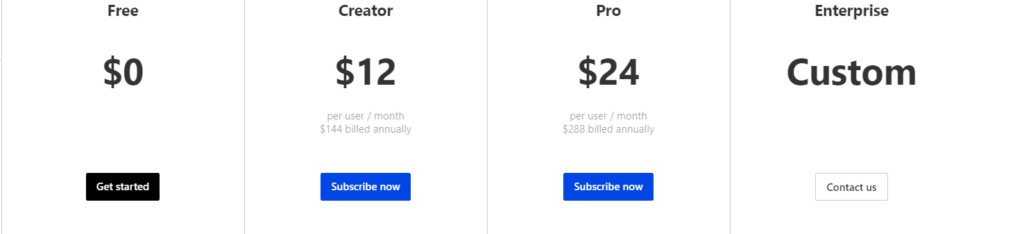
In Descript, remove the filler words like “um” and “uh” in the free plan and in “Creator” as well. But there are 18 different repeated words that only the “Pro” program can remove. With Overdub, there is a limit of 1,000-word vocabulary in “Free” and “Creator” plans, but it’s unlimited in “Pro.” The same is with the AI green screen and studio sound with varying time limits on each project.
You can upload a 10-minute file in the free plan, increasing to 60 minutes and Unlimited in the latter two options. The fourth alternative, “Custom”, has more significant benefits like 45-hour transcription, custom invoicing, and unlimited cloud storage. All these come with a live onboarding and training session for which you can contact the company. You can cancel or downgrade your subscription. For both Pictory and Descript, there’s no requirement for credit cards for the subscription.
Customer Service
Pictory and Descript have their respective help centers dedicated to solving users’ queries. For Pictory, you can visit their help portal at help.pictory.ai or email them at [email protected] to ask questions. You can even mail them to [email protected] to understand more about your purchase or an agreement.
The Descript customer service is available on weekdays from 8 in the morning to 5 in the evening Pacific Time, except during some US Federal holidays. Their help center is always open to address all your questions. You can contact them via email at [email protected] and put your inquiries here.
Users’ Feedback
PICTORY
I began with the basic “Standard” plan to see how it works. Later, I switched to the “Premium “plan to avail bulkier benefits. It took me some time to fully grasp the software and its transcription, customization, and voiceover synchronization features. And honestly, I quite like Pictory for layering automatic captions, and setting intros, outros, and text fonts. It does it all within minutes. Earlier, I took an hour to make videos that later shrunk to fifteen minutes covering the entire video generation with exporting. But I’d agree with this Redditor’s claim that the preview takes a lot of time.
Marcus writes, “For someone who isn’t a tech geek, Pictory makes the perfect choice for video editing as it makes the process easier and faster. Not only is it user-friendly, but it also has decent in-built functions.”
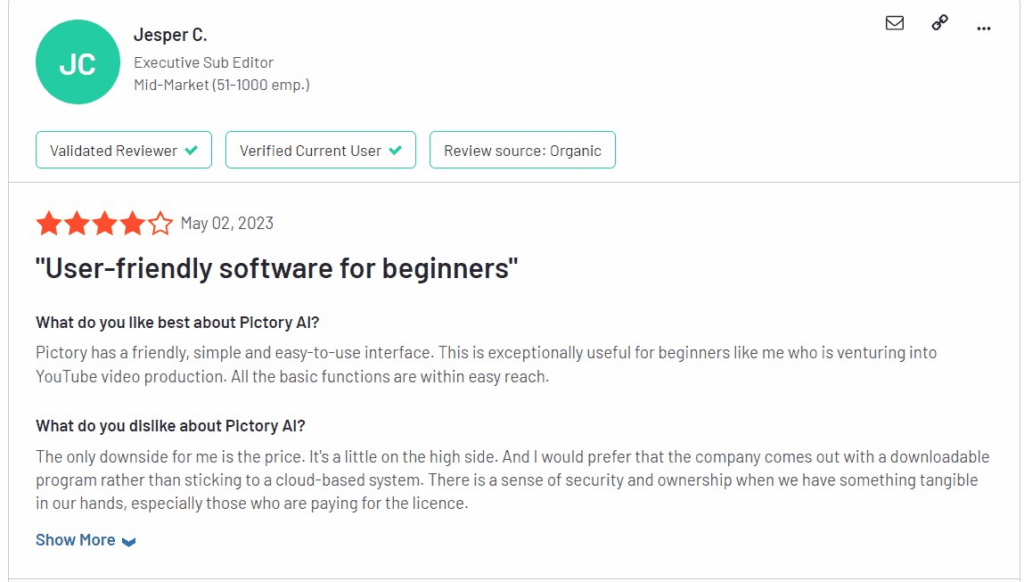
Samuel asserts, “It is easy to generate videos now. With ChatGPT creating the script and Pictory AI editing the video, I can generate a video in just ten minutes.”
Sofia comments, “The tool is fine, but it sometimes lacks relevant image recognition to my scripts. I must redo the clips to match them to my scripts, which wastes my time. Hopefully, the AI image recognition feature of Pictory will get better.”
DESCRIPT
The Descript’s free plan was good enough for me to use this tool. I used to edit my video in 720p and transcribe audio files into text. Though the device has a well-known accuracy level in transcribing, it still didn’t meet my expectation level. It lagged a lot and often needed to be more accurate with the video files. Due to this reason, I didn’t purchase their paid plan. Also, a Redditor claims the overdub feature is inflexible, and their email support needs to be more prompt.
Aurelia shares, “My favorite feature of Descript is its automatic speaker detection that tells me how many speakers are on my video. It gives apt audio to the assigned names in the process of transcription. Wherever the text is incorrect, you can view and correct it.”
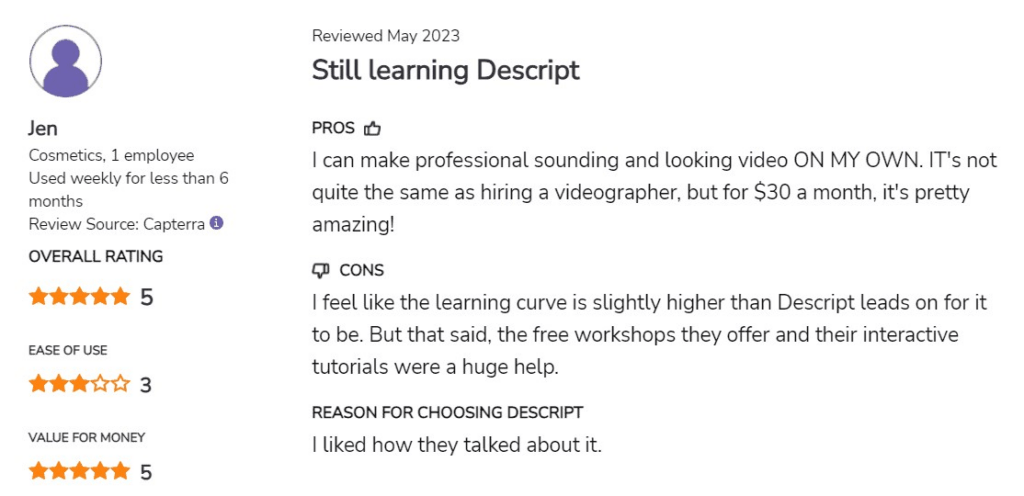
Daisy alleges, “Maneuvering Descript is quite a task! The UI looks so complicated that a newbie like me has difficulty understanding it.”
Ethan affirms, “Being a student, I went ahead with Descript’s Education plan, which gives me a cheaper alternative to its “Creator” plan. Seriously, the other contemporary tools are more expensive than Descript.”
Pictory: Pros and Cons
Perks Of Using Pictory
- It has a free trial.
- The user interface is easy to understand.
- The distinct voiceovers come with diverse accents.
- You can use Pictory AI without any technical expertise.
- Reduce the video length up to 75% by using Pictory.
- It converts your long-form content into short-form videos.
Cons
- The transcription feature can be better.
- Unlike Descript, it doesn’t have a free plan.
- It’s suitable for only short-form video content.
- Some people criticize it for its no learning curve.
- Its customer service team may often need more time to solve your issue.
- The automatic voiceover may sound too robotic and unnatural.
Descript: Pros and Cons
Pros
- The customer service is better than Pictory.
- It is your go-to tool for transcription and podcasting.
- It covers a free plan with similar but limited features to paid plans.
- Descript offers a cheaper price rate to students and non-profits.
Cons
- The UI could be more precise for a beginner.
- The studio sound effect may not work correctly.
- The removal of filler words may not be accurate.
- You may need to recheck any repeated words in transcription.
FAQs | Pictory VS Descript
I answer a few questions relating to Pictory and Descript. See if it covers your potential questions too.
What is the best AI video generator?
Many AI video generators have great features and are easy to use too. To name a few, Lumen5, Pictory AI, InVideo, and Synthesia are good to go, even if you start as a beginner with zero editing skills. With their easy-to-understand UI, quality stock images, and video clips, you can generate a video within an hour.
Should I use Pictory or Descript?
The text-to-speech, podcast, and audio editing of Descript is better than Pictory. But Pictory can edit and generate better quality original videos from scratch using text. Both tools can transcribe videos, but Descript is more accurate. After testing their respective free trials, You can use any of the two for your video creation gig.

What is the best Pictory AI alternative?
There are plenty of options that replicate Pictory AI well. Vidnami, InVideo, and a few others stand in the line. Many users switch between these platforms due to their varying nature of use, price, pros, and cons. But, InVideo has much to offer regarding a cheap Pictory AI alternative with roughly the same features.
How do I export transcripts from Descript?
To export your transcripts in text format:
- Tap the “Publish” option on the top-right of the Descript dashboard.
- Tap the “export” tab to find the labels of Video, Audio, GIF, Timeline, Transcript, and Subtitles.
- Select “Transcript” and choose your desired format (MS Word or Rich Text).
- Edit the output options, change or omit the default timestamps, and export the text in HTML, MD, DOCX, TXT, or RTF file format.
Is Descript Pro worth it?
Yes, it is worth it all! The Descript Pro is the third stage of pricing with monthly and annual subscriptions.
If you are a creator who continuously makes multiple videos and audio, this plan would be a decent choice. It covers 30 hours of transcription per month, the greatest of the three plans. It comes at a fair price with unlimited Overdub, studio sound, stock library, custom font upload, 4K video export, and more.
Can I use Descript for free?
Yes, Descript offers a free plan apart from the paid ones, as I discussed above. Though it has its set of limitations, it provides optimal features for beginners.
Except for their dedicated price plans for personalized experiences, you can permanently increase your monthly transcription limit to $2 per hour.
A Concluding Note
The Pictory VS Descript battle navigates every nook and corner of editing aspects. Regarding features and functions, both tools provide effective and diverse options. They have roughly the exact attributes. You can buy additional transcription hours in both editors. Try them out for free to know your preference.
Though the price of Descript is less than Pictory, the latter is more user-friendly. The customer support systems of both tools are prompt but may delay solving an issue sometimes. However, Pictory stands out in the ease of use and the excellent value for money deal.
Do you want us to address further queries? Put them in the comments below, and we will reply soon.
